· 1 min read
Tips for coding on a slow computer
Placeholder
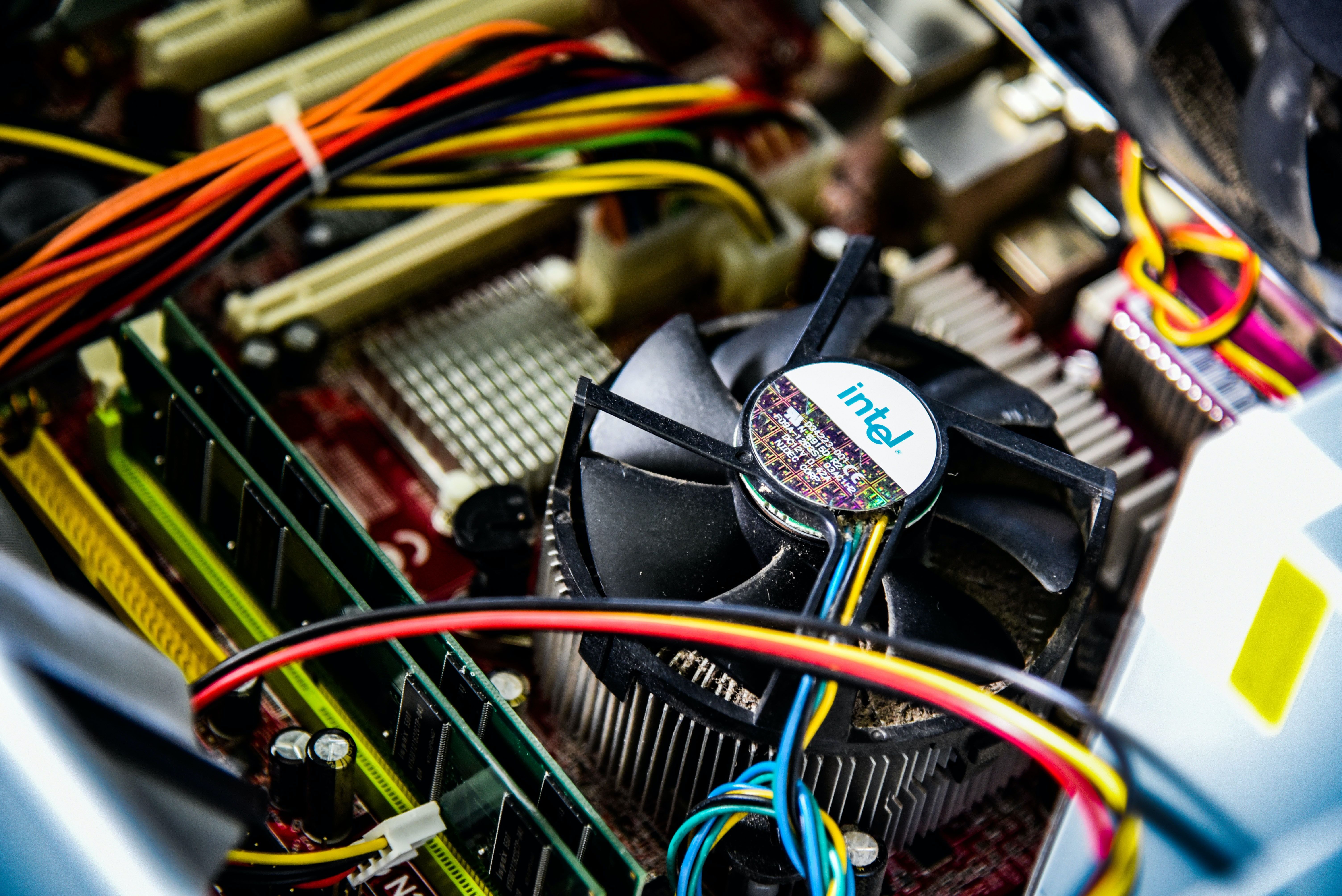
I usually code on slow computers. These things help me keep sane.
Disable animation and keep open apps to a minimum
Use as much terminal/cmd as possible.
gitnpm start
No GUI software can beat the terminal’s speed.
To speed things up create `.sh/.bat` files so that you can run repeated commands with a click of a button
If your backend is pretty stable, run the packaged file.
In my case when I am focused on angular development only, I run the .war file in a separate terminal.
Run apps separately
Instead of using the terminal from VS Code, use a separate application.
If one application crashes at least the other one is loaded.
Optimize your IDEs
You can easily find ways to speed up your IDE. Just google it.
In my case, I have made changes to settings.ini files for STS (A Java IDE).
Share: