· 11 min read
TDD example on a backend - Upsert Method
Learn the foundation of TDD with a simple example explained in depth.

The upsert method is one of my favorite examples to teach when explaining TDD. It’s simple easy and gets the point across.
This article is about backend TDD testing. The same applied to the front end but we’ll see it in a different post. The example presented is using Spring Boot, but you can do this in any language.
I’ll present the problem statement. Then explain the implementation while doing TDD. Later, we’ll introduce a special scenario that would help us iterate on what we wrote initially.
The post can seem a bit exaggerated. In many places “good Java” practices will not be followed. A senior developer may feel a lot of explanation is unnecessary. The intent is learning and therefore, the focus of this post is to give an example that you could find relatable when you face a real problem. The blog post is therefore too detailed.
Problem statement for upsert
Here’s the problem statement.
You have a “movies” table in the database. The table stores all values related to a movie. You want only one entry for each movie. If the data for a movie is present, you just update the data. If the data is not present, you insert the data. In both cases, it’ll return the data from the database.
In MongoDB, terms this is called an “upsert” operation. So we’ll try to write an upsert method ourselves with TDD.
Getting Started
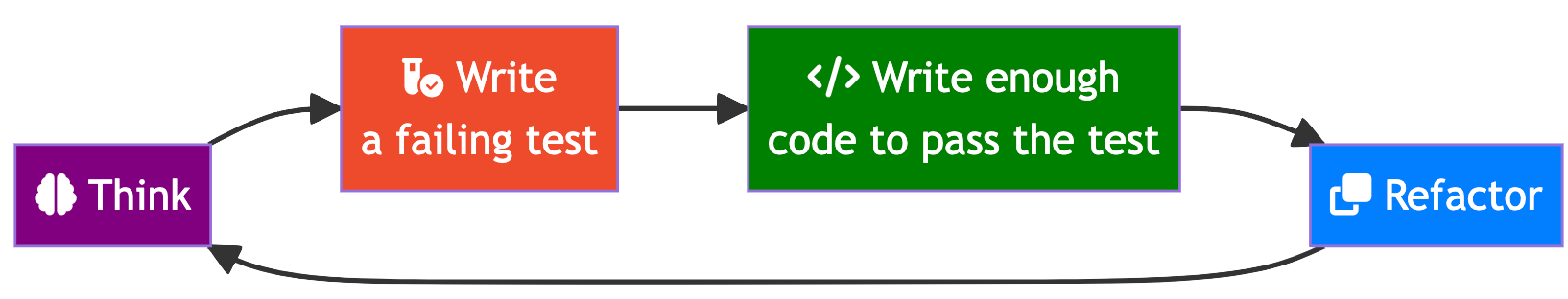
//TODO explain the process we will follow
Step 1: Skeletal
To start with TDD, we first start creating the test file. But I often find it easier to decide the structure of the code first and then start writing the tests. This way I’d avoid compilation errors. At this stage, I won’t write any business logic.
You think of 3 classes,
Movieclass. Represents a movie in the database.MovieRepositoryis a class used to query the database.MovieServicewhich includes our business logic for theupsertmethod.
You go ahead and create the classes.
Movie.java
@Entity
public class Movie \{
@Id private String movieId;
private String movieName;
@Version private Integer version; // We'll see the use of this @Version in the last section where we need to update our code.
\}MovieRepository.java
public interface MovieRepository extends JpaRepository<Movie, String>\{
//This class is currently empty
\}MovieService
@Service
class MovieService \{
public Movie upsert(Movie movie)\{
// Note how we are skipping logic and only developing skeleton code.
return null;
\}
\}Step 2: Write the failing test
We switch to tests. In IntelliJ, we have a handy shortcut, Ctrl + Shift + T to switch to the test or create a test file.
We created 3 classes. But we’ll write the test for only one, here’s why:
- Movie class is just a data class. It does not include any logic.
- MovieRepository is an interface that
Spring Data JPAwould implement. Spring Data JPA is an ORM. For those who don’t know ORM or howSprint Data JPAworks, consider theextends JpaRepositoryto handle all the database-related operations like getting data from the database and saving. As this is implemented by the Spring Data JPA library, we’ll not write the test for it.<Note: It’s often good to confirm an external library’s behavior via tests) - MovieService: This is the only class that has our business logic.
To write a skeleton test class for MovieService.
MovieServiceTest.java
@DataMongoTest
@Import(MovieService.class)
class MovieServiceTest\{
// empty
\}In TDD, we iterate on scenarios. For each scenario,
- we start by writing a test.
- This test fails because our code doesn’t exist yet.
- Then write the code that will pass our test.
- This covers our one scenario.
We repeat steps 1 to 4 for each scenario. For upsert, we kind of have two scenarios. 5. If the data is not present, you insert the data. 6. If the data for a movie is present, you just update the data.
When you are doing TDD yourself, it’s helpful to identify scenarios that would help you get started. I have explained the scenarios in detail here
Let’s start with the first scenario. If the data is not present, you insert the data.
In the test file, I write
@Autowired MovieService movieService;
@Autowired MovieRepository movieRepository;
@Nested
@DisplayName("upsert method")
class UpsertMethod\{
@Nested
@DisplayName("WHEN movie is not present")
class WhenMovieIsNotPresent\{
@Test
@DisplayName("SHOULD insert movie in the database")
void shouldInsertMovieInTheDatabase()\{
// given: a movie
Movie unsavedMovie = new Movie("M1", "Avengers");
//When: upsert the movie
Movie responseMovie = movieService.upsert(unsavedMovie);
// then: movies should get saved in the database.
Movie movieFromDatabase = movieRepository.findById(unsavedMovie.getMovieId());
assertThat(movieFromDatabase)
.isNotNull()
.isEqualTo(unsavedMovie);
\}
\}
\}
\}The above test is purposefully written using the GIVEN/WHEN/THEN format.
Here:
- We create a movie object.
- We call our upsert method.
- Then we check the database to see if the movie was inserted.
This is our first test. Note that we haven’t written the code yet.
Step 3: Run the test
We should run the test because we expect it to fail. Sometimes, when we run the test before writing the code, our tests pass.
If our test passes before writing the code, it means either we have written a bad test or that scenario was already handled.
If our test fails, it means we are doing TDD right. The tests are expected to fail. So they should fail.
Step 3: Write the code
Now let’s write the code only against the test we have written. And note more.
{It’s a TDD Red Flag to write more code than what will pass the test. So only write that much code that passes the test. This way, you’ll have precise code and precise tests.}
MovieService.java
@Service
class MovieService \{
@Autowired
MovieRepository repo;
public Movie upsert(Movie movie)\{
return repo.save(movie);
\}
\}Now that our code is written. As you can see, it didn’t take a lot to pass our failing test. We just needed one line. But writing the test ensures that it always passes.
Sometimes, it may seem trivial to write a test for a one-liner. But stick with TDD. The goal here isn’t the present. It’s future maintainability as multiple developers work on the same codebase and modify behavior. Our tests ensure that our expected behavior is preserved. Later in this blog post, I’ll introduce a scenario where we have to modify the test, and you’ll see how the test helps.
{% include email_signup_midpost.html title=“TDD example on a backend - Upsert Method” %}
Step 4: Run the test
Now that the code is written, run the test and you’ll hopefully see the scenario pass.
If your test doesn’t pass, debug and you’ll find an issue. If it’s something that you don’t understand, mention it in the comments below and I’ll answer.
Step 5: Repeat the write test -> run test-> write code cycle for the second scenario
Our second scenario for upsert was: If the data for a movie is present, you just update the data.
Here is how I’d write the failing test:
MovieServiceTest.java
@Nested
@DisplayName("upsert method")
class UpsertMethod\{
... previous test is here
@Nested
@DisplayName("WHEN movie is present")
class WhenMovieIsNotPresent\{
@Test
@DisplayName("SHOULD update the movie in the database")
void shouldInsertMovieInTheDatabase()\{
// given: a movie
Movie savedMovie = movieService.upsert(new Movie("M1", "Avengers"));
String newMovieName = "Avengers: Infinity War";
Movie unsavedUpdatedMovie = new Movie(savedMovie.getId(), newMovieName);
// when: upsert the movie
Movie responseMovie = movieService.upsert(unsavedUpdatedMovie);
// then: movies should get saved in the database.
Movie movieFromDatabase = movieRepository.findById(responseMovie.getMovieId());
assertThat(movieFromDatabase)
.isNotNull()
.isEqualTo(unsavedUpdatedMovie);
\}
\}
\}I run the test and see if it’s failing.
Then I write the code for updating and passing the scenario.
MovieService.java
@Service
class MovieService \{
@Autowired
MovieRepository repo;
public Movie upsert(Movie movie)\{
Movie movieToSave = repo.findById(movie.getId());
if(movieToSave != null)\{
movieToSave.setMovieName(movie.getName());
\} else \{
movieToSave = movie;
\}
return repo.save(movieToSave);
\}
\}In the above code, we first check in the database to see if the movie exists.
- If it exists, we update the
movieName. - If it does not exist, we just save the
movie.
This time we run all the tests in the test file to see if all of them pass. When you are developing a complex scenario, it may happen that while you are building one scenario, you break the functionality of another. Therefore running all the test scenarios would verify if the code is still working as expected.
Congratulations! You have done your first TDD cycle.
We wrote the failing test. We ran it. We wrote the code against the failing test and it passed. We repeated the cycle for the number of scenarios we had.
A new problem
The following is a real problem I faced when the upsert method was run in parallel.
{This might be a bit advanced for beginner developers. If you are a beginner, read up on what locking means in parallel programming.}
Our movie microservice is being used by a lot of people at once. And therefore, our upsert method is being called many times parallelly. We have started getting MongoDB’s OptimisticLockingException. All our tests work but they don’t get the OptimisticLockingException.
The OptimisticLockingException occurs when two different threads try to update the same row in a MongoDB database.
Pay attention to the version field below.
Suppose data in the database is \{movieId: "M1", movieName: "Avengers", version: 1\}
- This data is read by two threads:
- The first thread tries to save the record as
\{movieId: "M1", movieName: "Avengers: Infinity War", version: 1\} - The second thread tries to save the record as
\{movieId: "M1", movieName: "Avengers: End Game", version: 1\}
- The first thread tries to save the record as
The version is incremented by MongoDB only when the data is saved. Both threads are trying to update on the same version. If one of them is saved, then the version field is incremented and the other one cannot save since it’s trying to update a version that does not exist.
flowchart TD
Thread1 --> |Update version 1| check
Thread2 --> |Update version 1| check
subgraph MongoDB
check\{is the version in DB same\}
check --> |version is same| update_database[Update Database]--> increment_version[Increment Version]
check --> |version is different | Throw[Throw an OptimisticLockingException]
endThere are two ways to debug, one is to run the code manually and try to replicate multiple save scenarios by firing the method manually. But this is a non-TDD way.
The #WayOfTDD is, to write a test that generates the same scenario. Since I have faced this scenario before, I’ll share what I had done. Below is an excerpt from my article Solving an OptimisticLockingException During Upsert in MongoDB-Spring Webflux
I created a test as follows:
- Manipulate documents parallel. This was done with
@RepeatableTestand@Execution(CONCURENT) - Assertion wasn’t straightforward with
@RepeatableTestso I instead collected all versions in a static list. - After all
@RepeatableTestswere over I asserted if the version was as expected. - I ran the code and saw
OptimisticLockingExceptionoccurring and the assertion fails. - I replaced
repositoryfindandsavewithMongoOperationupdateas described above. - The test passed.
@Nested
@DisplayName("WHEN upsert is called parallely")
class WhenUpsertIsCalledParallelyTest\{
static final Long repeatTimes = 100;
static final List<Long> allVersions = new ArrayList<>();
@RepeatableTest(repeatTimes) // Part of Step 1
@Execution(CONCURRENT) // Part of Step 1
@DisplayName("SHOULD manipulate a single record")
void shouldManipulateASingleRecord()\{
// when:
Movie movie = movieService.upsert(new Movie("M1", "Avengers")).block(); // Part of Step 1
// data collection:
allVersions.add(movie.getVersion()); // Part of Step 2
\}
@AfterAll
static void assertVersionIsRepeatTimes()\{
assertThat(Collections.max(version)) // Part of Step 3
.isEqualTo(repeatTimes);
\}
\}After writing this code, I was able to reproduce the OptimisticLockingException
Then I modified the code like this to make it pass.
MovieService.java
@Service
class MovieService \{
@Autowired
MongoOperations mongoOperations;
public Movie upsert(Movie movie)\{
Update updateQuery = new Update()
.setOnInsert("movieId", movie.getId())
.set("movieName, movie.getName()); // code to update document
return mongoOperation.findAndModify(
query(where("movieId").is(movie.getId())), updateQuery, options().returnNew(true).upsert(true), Movie.class)
\}
\}I ran the test and the tests passed.
Ending
What you have learned today is TDD in its purest. Hope you have practiced it step by step. If you have, do share your code’s GitHub/Gitlab in the comments section.
We went from understanding the problem to developing the solution in a TDD way.
- We created a rough skeleton.
- We wrote a failing test for a scenario.
- We wrote our code against the failing test enough to pass it.
- Our test passed and we repeated the cycle for all the scenarios.
Later, we realized a new problem in our code, and replicated it, 5. We came up with a hypothesis. 6. Wrote a test to validate the hypothesis 7. Wrote the code against the test to pass it.
You have learned something that’s truly the foundation of writing good code. In upcoming blog posts, we’ll see how to test REST APIs, frontends, etc.
If you have any questions, suggestions, or observations or just want to connect, feel free to use the comments box below! Your knowledge-sharing will be helpful to everyone.